Base64 Algorithm
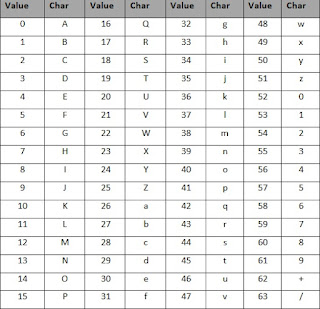
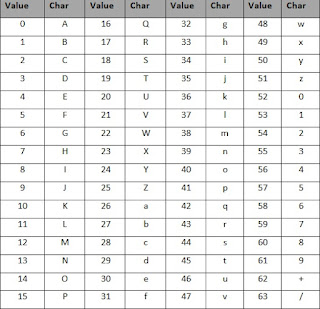
Advanced Packaging Tools (more commonly referred to as APT) is used to find, install, and remove software in Termux. Start off by updating packages and upgrading with these commands
apt update
apt upgradeNext, find out what apps are available:
apt listThis will display the name, maintainer, file size, dependencies, and other useful details. To install an app, simply use:
apt install [package name]In addition to apt, this list of built-in commands works in Termux on Android:
cp lets you copy a filemv will move a filels lists the contents of a directoryrm deletes (removes) dataln creates a symbolic link (for example, ln /data/data/com.termux/files/home/documents to /sdcard/Documents)Termux is a super-compact offering that opens a lot of functionality for your Android device. The command line is one of the most powerful features of Linux, and Termux builds on your device’s Linux kernel to make you more efficient on the go.
Note:
The most used commend of all the time is git clone. EXAMPLE:
$ git clone [download link from github]
There are a lot of Termux packages available on Github which can be easily installed and configured. Let me link you to the Official github repo of termux packages-Termux Package
Conclusion
I would like to conclude that TERMUX is one of the few apps whose overall utility is limitless.Termux allows you to have a portable hacking machine wherever you go!
Comments
Post a Comment